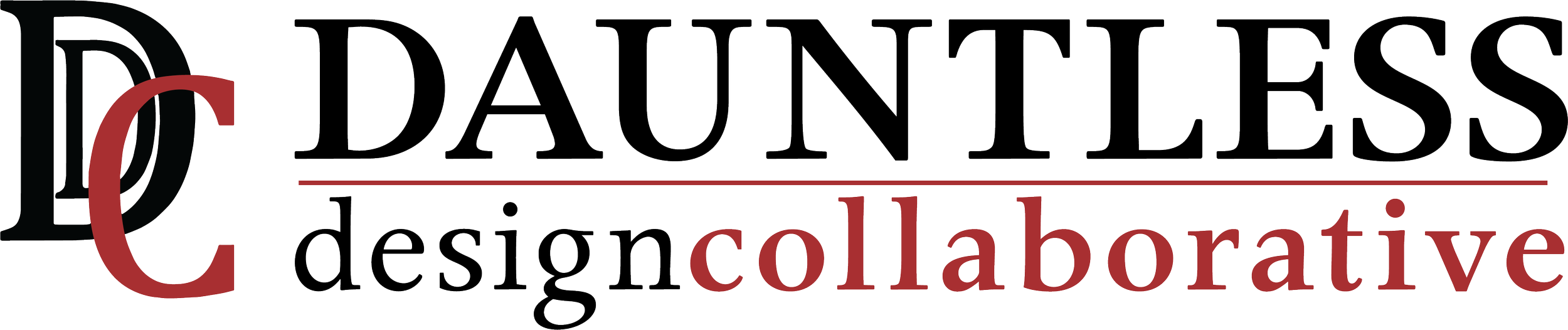Revit Help: Creating Property Lines with Arcs
Recently I had a project where two segments of the property line were arcs. When creating property lines, I prefer to do so using the Property Line Data Table tool in Revit. This is so I can get the real world north of the property. It usually is tricky when it comes to arcs. In this video I show you two workarounds for arcs. The first is pretty simply using the sketch tool, and with the second I realized that Revit is looking for the chord length of an arc, not the length of the arc itself. That also means you need to figure out the bearing angle of that chord, which I show here.