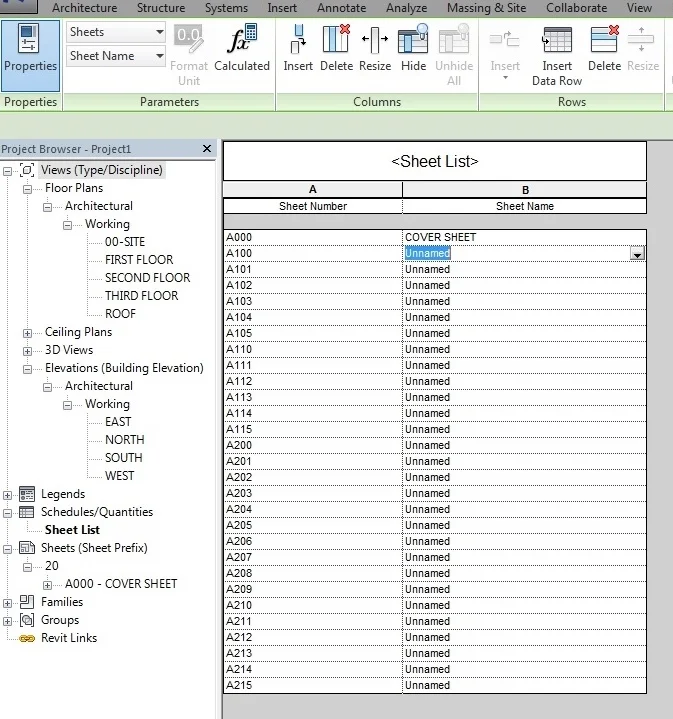Rich will presenting a seminar in March 2017 on the basics of building modeling in Revit.
Read MoreThis video clears up annotative objects in a Revit 3D view, along with some additional information related to the placement of text and dimensions in a 3D view.
Read MoreRich did a follow up post/video related to construction modeling in Revit. Primary focus is using the Parts tool to correctly modeling each individual layer of a wall.
Read MoreRecently I had a lengthy meeting with the contractors to coordinate the foundation and basement walls on one of project in Philadelphia. We were discussing the height of the concrete walls while the concrete was being poured. While the trucks were pulling up, we were combing through the drawings trying to set all the heights of the walls being poured. Luckily, we were able to get all the heights set before the concrete was poured to those heights, but this is not ideal.
Read MoreIn Revit there can be many different ways to do typical tasks done in every project. One example of this is how to create a drawing sheet. The most common way is to create one sheet at a time and then number and name the sheet one by one.
But what if you need to create many sheets for a project. Larger projects that require blown up area plans can have 100 sheets, or even more. To set these up like above can take some considerable time. One big time saver I have found is using the Sheet List Schedule.
Read MoreHere's a new rendering where the image is being used to show a potential buyer what the home would look like with a pool added.
Read More